
Securing Your APIs: 7 Essential API Security Tools
December 15, 2023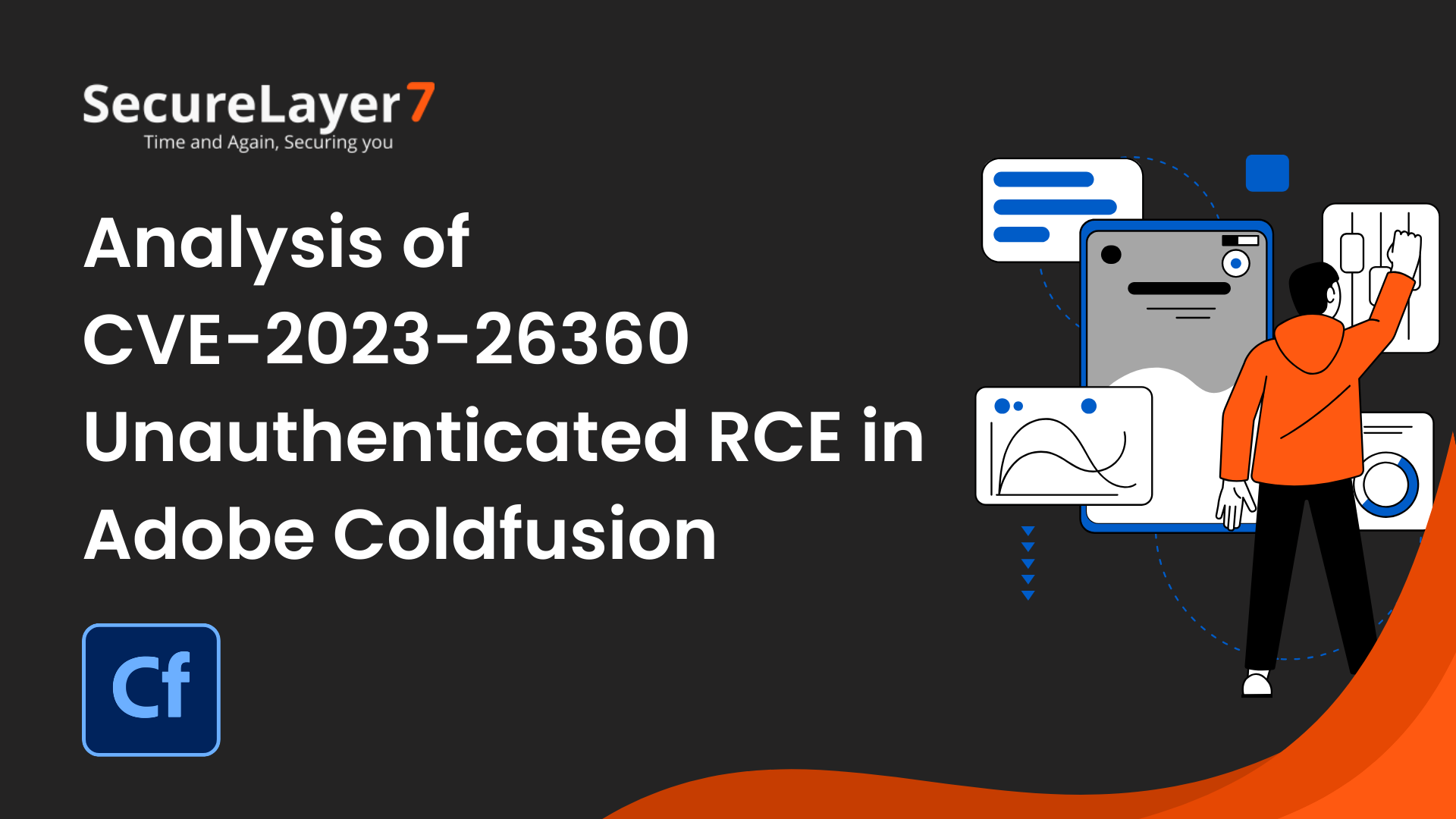
Unauthenticated RCE in Adobe Coldfusion – CVE-2023-26360
January 10, 2024
Web server security is a critical aspect of managing and maintaining a digital presence. In today’s interconnected world, where websites and online services are indispensable, the need to protect these systems from malicious actors cannot be overstated.
This blog delves directly into the core concepts of web server security, providing you with essential knowledge and best practices to safeguard your web server and the data it houses.
We’ll explore common threats, security measures, and practical steps to ensure that your web server remains resilient against cyberattacks.
Understanding Web Servers
A web server is the linchpin of web hosting, responsible for serving web content to users across the internet.
To delve deeply into this technical domain, we must first understand the fundamental components and intricacies of web servers.
Web Server Software
Let us have a look at a few web server software:
- Apache HTTP Server: This open-source web server is widely used and known for its modularity and extensibility, making it a popular choice for hosting websites.
- Nginx: Another prominent web server software, Nginx is acclaimed for its speed and efficiency, often chosen for high-traffic sites and load balancing.
Web Server Functionality
- HTTP Requests: Web servers handle incoming Hypertext Transfer Protocol (HTTP) requests from clients (usually web browsers) and respond by serving web pages and resources.
- Application Hosting: Web servers can also host web applications, facilitating dynamic content generation through server-side scripting languages like PHP, Python, or Ruby.
Server Architecture
- Single Server vs. Server Farms: A single web server can host one or more websites. In contrast, server farms or clusters distribute the load across multiple servers, ensuring redundancy and high availability.
Ports and Protocols
Web servers typically listen on port 80 (HTTP) and 443 (HTTPS) for incoming requests.
Secure Socket Layer (SSL) or Transport Layer Security (TLS) protocols are used to encrypt and secure communication over the web.
Security Implications
Attackers can exploit vulnerabilities in web server software to gain unauthorized access or disrupt service.
Secure configuration and regular software updates are critical to mitigate these risks.
Understanding web servers is foundational to implementing robust security measures.
By grasping the technology behind web servers, you’re better equipped to secure your digital assets effectively.
In the subsequent sections, we’ll delve even deeper into the technical aspects of web server security, ensuring your web server remains a bastion against threats.
Common Web Server Security Threats:

In the realm of web server security, it’s essential to be well-versed in the various threats that can compromise the integrity and availability of your online resources. Understanding these threats is the first step in effectively protecting your web server.
DDoS Attacks (Distributed Denial of Service):
DDoS attacks inundate a web server with an overwhelming volume of traffic, rendering it inaccessible to legitimate users.
Attackers can employ botnets and amplification techniques, such as DNS reflection, to intensify the assault.
SQL Injection (SQLi)
SQL injection is a web application vulnerability where an attacker injects malicious SQL queries through user inputs.
If not properly sanitized, SQLi can lead to unauthorized data access, data manipulation, or even complete system compromise.
Cross-Site Scripting (XSS)
XSS attacks exploit vulnerabilities in web applications to inject malicious scripts into web pages viewed by other users.
These scripts can steal session cookies, deface web pages, or perform actions on behalf of the victim.
Cross-Site Request Forgery (CSRF)
CSRF attacks trick authenticated users into performing unwanted actions without their consent.
Attackers forge requests to manipulate user accounts, change settings, or initiate malicious actions on web applications.
Directory Traversal and Path Disclosure
Directory traversal vulnerabilities allow attackers to access files and directories outside the web server’s root directory.
Path disclosure reveals internal server paths, aiding attackers in crafting more targeted exploits.
Brute Force Attacks
In a brute force attack, attackers systematically guess usernames and passwords to gain unauthorized access.
Protecting against this threat involves implementing strong authentication mechanisms and account lockout policies.
Zero-Day Exploits
Zero-day vulnerabilities are previously unknown security flaws that attackers can exploit before vendors release patches.
Monitoring security advisories and applying patches promptly is crucial to mitigate these risks.
Best Practices for Web Server Security

Ensuring the security of your web server demands a detailed and comprehensive approach. Let’s delve deeper into the best practices and technical measures that will bolster your web server’s defenses:
1. User Authentication and Authorization
- Password Policies: Establish stringent password policies that require a combination of upper and lower-case letters, numbers, and special characters. Encourage users to regularly update their passwords and avoid using easily guessable information.
- Multi-Factor Authentication (MFA): Implement MFA to add an extra layer of security. This requires users to provide two or more verification factors, such as a password and a one-time code sent to their mobile device.
- Role-Based Access Control (RBAC): Utilize RBAC to control access based on user roles. Assign specific permissions to roles, ensuring that users only have access to resources and actions that are necessary for their job functions.
2. Patch Management
- Vulnerability Scanning: Regularly scan your web server and associated software for known vulnerabilities. Automated vulnerability scanning tools can help identify potential risks.
- Timely Patching: Stay vigilant for security updates and patches from the vendors of your web server software, the operating system, and other components. Promptly apply these updates to address known vulnerabilities and reduce the attack surface.
Check out our blog to explore 5 Network Penetration Testing Tools To Fortify Your Network
3. Firewall Configuration
- Network and Host-Based Firewalls: Use a combination of network and host-based firewalls to control incoming and outgoing traffic. Network firewalls protect the entire server, while host-based firewalls allow for more granular control.
- Rules and Access Control Lists (ACLs): Define specific rules and ACLs to restrict access to necessary services and ports. Implement the principle of least privilege to limit potential points of attack.
4. Secure Communication
- HTTPS and SSL/TLS: Implement HTTPS to secure data in transit. Ensure that SSL/TLS is configured correctly with strong encryption and up-to-date ciphers.
- Certificate Management: Keep SSL/TLS certificates up to date, and use a reputable certificate authority (CA) to issue and manage certificates.
5. Web Application Firewall (WAF)
- Content Inspection: Deploy a WAF to inspect incoming traffic for malicious content and patterns. WAFs can detect and block common web application attacks like SQL injection and cross-site scripting.
- Custom Rules: Create custom rules in your WAF to protect against specific threats or to fine-tune its behavior to suit your application’s needs.
6. Intrusion Detection and Prevention Systems (IDPS)
- Network and Host-Based IDPS: Implement both network and host-based IDPS solutions to monitor activity on your server.
- Real-time Response: Configure automated responses in your IDPS to mitigate threats in real-time, such as blocking malicious IP addresses or terminating suspicious connections.
Server Hardening
Server hardening involves taking proactive measures to reduce a server’s exposure to threats and potential vulnerabilities. By carefully configuring your web server and the underlying operating system, you can significantly enhance its security posture.
Let’s explore the technical aspects of server hardening in detail.
1. Disabling Unnecessary Services
Identify and disable any unnecessary services and daemons running on your server. Each running service is a potential point of attack. Regularly review and audit the services to ensure that only essential ones are enabled.
2. Configuring Strong Passwords and SSH Keys
Enforce the use of strong passwords, as mentioned in the earlier section. Additionally, consider implementing public key authentication for SSH (Secure Shell) access. This method is more secure than password-based authentication.
3. Reducing Attack Surface
Limit open ports and network services. A minimalistic approach to service exposure reduces the attack surface and potential entry points for attackers. Ensure that only necessary ports are open to the internet.
4. Securing File Permissions
Set file and directory permissions to the most restrictive settings possible. This principle of least privilege ensures that users and processes can only access files and directories they need, minimizing the risk of unauthorized access.
5. Least Privilege Principle
Follow the principle of least privilege throughout the server configuration. Users and applications should only have the permissions necessary to perform their tasks, reducing the potential impact of a security breach.
6. Kernel and Software Hardening
Configure the operating system and web server software for security. Utilize security-focused kernel configurations and software security options to enhance the server’s resilience against attacks.
7. Logging and Auditing
Enable comprehensive system logging and auditing to monitor server activity. Review logs regularly to detect and respond to suspicious or unauthorized actions.
Server hardening is an ongoing process. Regularly reassess your server’s security posture to adapt to evolving threats and vulnerabilities.
By taking these technical measures, you’ll make your web server less susceptible to common attack vectors and more resilient against security breaches.
Log Management and Monitoring

In the realm of web server security, understanding the importance of log management and monitoring is paramount. Server logs provide a real-time record of activities, errors, and potential security threats. This section delves into the critical role of logs, how to effectively manage them, and the significance of setting up alerts for suspicious activities.
Importance of Server Logs
Server logs are invaluable in understanding the activities on your web server. They provide a detailed record of events, including user access, error messages, and system activities.
Logs are crucial for troubleshooting issues, monitoring performance, and, most importantly, detecting and investigating security incidents.
Implementing Log Management and Analysis
Utilize log management solutions that centralize logs from various sources, making it easier to review and analyze them.
Consider using log analysis tools and techniques to identify patterns, anomalies, and potential security threats within your logs.
Setting up Alerts and Notifications for Suspicious Activities
Implement automated log analysis and alerting to receive notifications when specific patterns or events indicative of security incidents are detected.
Configure alerts for activities such as failed login attempts, unusual access patterns, or unauthorized access to sensitive resources. Immediate notifications enable swift response to potential threats.
Backups and Disaster Recovery
Your data is safe and secure until you have a backup. What is even more important than having security measures in place is the backup plan. Someone might try to break into your data or someone may not.
But, what if your data on the server gets compromised due to anything else apart from the server breach?
Let us boil down to effective measures for backup and disaster recovery.
Regular Backup Strategies
Establish a robust backup strategy to ensure the safety of your data and server configurations.
Regularly back up critical data, databases, and server configurations to remote or offline storage. Automated backup solutions can simplify this process.
Creating a Disaster Recovery Plan
Develop a disaster recovery plan that outlines procedures to follow in the event of server failure, data loss, or other catastrophic events.
Define recovery objectives, roles and responsibilities, and step-by-step instructions for restoring services and data. Regularly test and update the plan to ensure its effectiveness.
Web Application Security
As we’ve explored the intricacies of log management and monitoring, it’s crucial to also consider the web applications themselves.
Web applications are the lifeblood of many online services, but they are often the primary target for cyber attackers.
Inadequately secured web applications can serve as entry points for malicious activities, potentially leading to data breaches and service disruptions.
Let’s now shift our focus to the pivotal role of web application security in safeguarding your server and the sensitive data it hosts.
Importance of Securing Web Applications
Web applications are often the primary target for attackers. Inadequately secured web applications can expose sensitive data and facilitate cyberattacks.
Recognize the critical role of web application security in protecting your server and user data.
Common Vulnerabilities (e.g., OWASP Top Ten)
Familiarize yourself with common web application vulnerabilities outlined by organizations like the Open Web Application Security Project (OWASP).
These include SQL injection, cross-site scripting (XSS), and security misconfigurations. Understanding these threats is essential for effective defense.
Web Application Security Best Practices
Implement security best practices specific to web applications, such as input validation, output encoding, and secure session management.
Employ web application firewalls (WAFs) and regularly audit your code for vulnerabilities. Keep up with security updates and patches for your web application frameworks and libraries.
Summing Up
You’ve journeyed through the core principles and practices, equipping yourself with essential knowledge to safeguard your online presence.
However, the quest for security is ongoing; staying updated and proactive is the key to robust web server defense.
For unparalleled expertise in web server security, turn to SecureLayer7. As a leading penetration testing company, we specialize in identifying and mitigating vulnerabilities that could compromise your web server.
Our team of seasoned experts can help you proactively defend your digital assets and keep your web server and web applications resilient against evolving threats.
At SecureLayer7, we leverage cutting-edge tools and methodologies to comprehensively assess your web server’s security posture, uncover vulnerabilities, and provide actionable recommendations for mitigation.
With a commitment to staying ahead of emerging threats, we ensure that your web server security remains at the forefront of protection.
Secure your web server today with the expertise and experience of SecureLayer7. Partner with us to elevate your web server’s security and shield your digital domain from potential risks.


