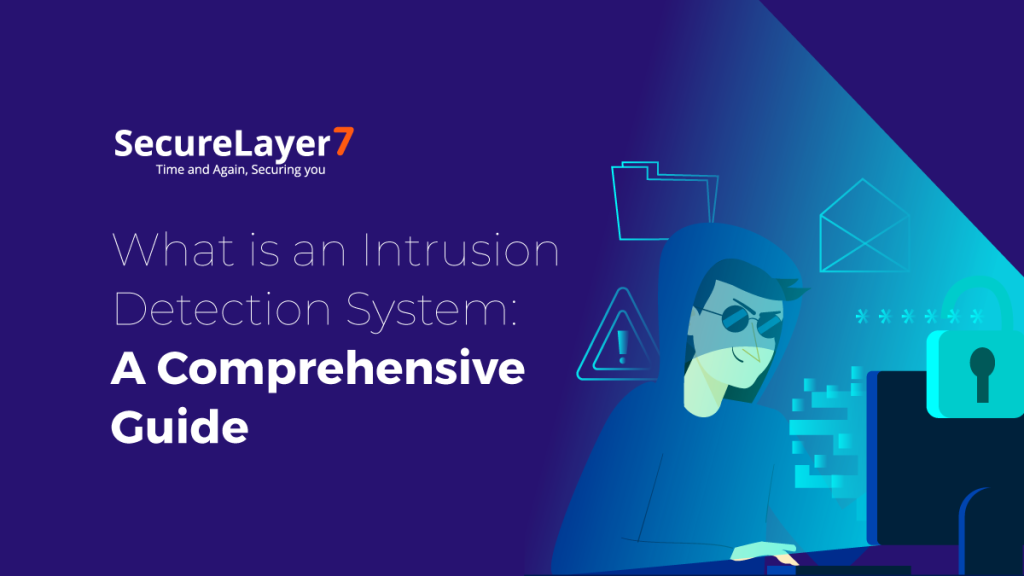The Swiss Army Knife – Flipper Zero
February 6, 2023
9 DIY Tools To Conduct Your Own Mobile Application Penetration Test
February 8, 2023
Developers are deeply committed to assessing and enhancing the security posture of their mobile applications early in their development cycle. While such an endeavor undeniably reduces the mobile applications’ susceptibility to adverse and devastating exploits, developers often lack the necessary tools to conduct intrusive assessments to gauge whether the app’s security measures are genuinely impenetrable.
This limitation may result in overlooking complex vulnerabilities that hackers could leverage to wreak havoc on a target mobile application.
On the other hand, providing developers with the right tools to methodically pen-test their target mobile apps enables them to uncover and address the growing list of unknown and emerging vulnerabilities.
This article focuses on the most common mobile application penetration testing methodologies used by penetration testers. We also explore the comprehensive methodology behind SecureLayer7’s penetration tests that proactively safeguard its clients and mobile applications against constantly evolving threats that endanger their IP, brand reputation, and revenue.
Stages to conduct a mobile app pentest
Here are the methodical stages involved in a mobile application pen test:
Stage 1 – Discovery
In the first stage, the pen tester gathers information that acts as the crucial resource that defines the test’s path, effectiveness, and outcomes. There are three steps the pen tester must follow to collect this data and create a baseline for the penetration test, they are:
Open-Source Intelligence
Open-source intelligence involves the tester exploring various sources available on the internet, such as source code repositories, social media, search engines, dev forums, and the dark web, to acquire information on the business and its mobile application.
Such information is invaluable in planning and implementing penetration tests.
Analyze the Architecture
For a test to be successful, the tester must first understand the mobile application’s architecture, stakeholders, processes, and internal structures.
This understanding allows testers to customize their exploits to target the most sensitive areas of the applications systems, much like how a proficient attacker would.
Client-side vs. server-side scenarios
The next step is to study the target application’s type, user network interfaces, jailbreaking opportunities, authentication flaws, session management faults, misconfigurations, and threats to their user data.
Here, The tester should be able to ascertain if it is a native, hybrid, or Progressive Web App (PWA), along with helpful information on its other characteristic aspects.
Stage 2 – Analysis
Testers need to analyze the behavior of the target application on the user device before and after installation. To do so, here are the various analyses that testers commonly perform:
Static Analysis (SAST)
Through SAST, the tester analyzes the use of the mobile application’s source code and files. It helps the tester attain a list of the application’s capabilities and permissions currently in service and those that are redundant or scarcely used.
Dynamic Analysis (DAST)
The tester analyzes the mobile application’s file systems and the application-server traffic through dynamic analysis.
The goal of dynamic analysis is to get inputs to iterate onto the source code analysis performed through static analysis to practically gauge the effectiveness of exploits on redundant or faulty source code.
Archive Analysis
This analysis involves the tester extracting the mobile application’s iOS and Android installation packages to review their configuration files extensively.
Reverse Engineering
This approach involves decompiling the source code to decipher each functionality of the mobile applications to find any potential vulnerabilities or possible entry points.
Local File Analysis
Here the pen tester reviews the application libraries in the device within the installed application. The tester analyzes these libraries to study their behavior, including the application’s read or write privileges with the host device to detect local file vulnerabilities.
Inter-process endpoints Analysis
Here, the tester analyzes any in-direct and direct inter-process activities at the endpoints that they can leverage to undertake an automated attack. The tester monitors these endpoints by analyzing and logging any possible interprocess vulnerabilities.
In the case of Android application penetration testing, a few application aspects require analysis. First are intents, including the signals transmitted between the application’s components.
Next are endpoints in the interface and pages within the application and its connected database sources. Testers analyze the mobile application’s background services and tasks following the endpoint analysis.
The final check for Android application IPE analysis is the broadcast receivers or intents received from the various applications within the Android system.
Stage 3 – Exploitation
Once information is gathered, and the tester completes the necessary analyses, they can simulate a real-world attack on the target system.
Here, the tester launches their malicious payloads onto the target system and its uncovered vulnerabilities. While some exploits are already present due to application errors, others are self-created by the tester for an even more realistic real-world attack simulation.
This state’s primary purpose is to experience firsthand how the mobile application reacts and behaves when subjected to a targeted attack on its systems. Root exploits and reverse shells are typical examples of malicious payloads that penetration testers and malicious attackers use as means for exploitation.
Stage 4 – Reporting
After successfully launching the exploits, it’s time to report the findings to the target business. This report should contain a comprehensive report on the attacks performed, endpoints tested, vulnerabilities identified, damage assessments, threat modeling, risk assessments, exploitation approaches, remediation solutions, and recommendations.
It is vital to produce a business-oriented report with all technical findings, ensuring the target client comprehends the implications of the results and vulnerabilities even if they don’t have technical knowledge.
SecureLayer7’s Mobile app pentesting methodology
SecureLayer7 follows a systematic and comprehensive methodology for its penetration tests to uncover and address such vulnerabilities. Let us take a look at the steps involved in SecureLayer7’s strategic penetration tests:
Stage 1 – Scoping
SL7 initiates the penetration test by clearly defining the scope and limitations of the information collected for the test. The limitations will detail restricted portions not subject to automatic or manual scanning and excluded from the test scope.
We will define in detail the IP addresses, URLs, and application binaries included within the scope of the test.
Stage 2 – App API Analysis
SecureLayer7 tests the API for business logic and OWASP top 10. This test is necessary because mobile applications often have vulnerabilities from executing different operations using multiple APIs in the mobile app.
Stage 3 – Reconnaissance and enumeration
We will notify the client before beginning intelligence gathering through open-source, publicly available information such as search engines, social media, websites, and web pages. The goal is for SL7 to collect critical publicly available information involving user credentials, email addresses, software information, forum posts, and user manuals.
The scope of reconnaissance also includes information that should not be publicly available such as sensitive communications such as email. This stage also involves decompiling the source code to gather additional vital information that can help in the exploit.
Stage 4 – Static Analysis
Our Android application pentest approach involves using physical devices for static analysis to look for combinations of specific redundant parameters, strings, and text within the source code that might lead to problematic false positives and false negatives.
We exploit and break down the program source code into its individual components and roles to understand their properties and identify instances of improper code implementation. This approach is fundamental in assessing the security of Android applications and identifying flaws, including excessive permission, hardcoded credentials, weak cryptographic functions, workflow bypass, hidden features, improper log management, and insecure storage.
It is also a practical approach to check for programming errors, undefined values, coding standard violations, security vulnerabilities, syntax violations, distinguishing mobile application clones, and test case generation automation.
Stage 5 – Vulnerability Analysis
SL7’s vulnerability analysis focuses on uncovering various exposures from insecure data storage, communication, authentication, and authorization.
Additional threat vectors we help our clients detect include insufficient cryptography, poor code quality, code tampering, reverse engineering, extraneous functionality, and improper platform usage.
Based on the exploits identified, we perform threat modeling to assess the severity and likelihood of each logged vulnerability to enable prioritized remediation.
Stage 6 – Dynamic analysis
Our dynamic analysis focuses on observing the act of exploiting redundant source code, how the exploits run on the device, and how the particular tactic functions. Dynamic analysis is more practical and informative than static analysis, although both tactics are necessary for a comprehensive penetration test.
Stage 7 – Strategic mitigation
In the next step, SecureLayer7 Mobile Application Penetration Testing focuses on strategically mitigating all problems identified in your mobile application’s overall structure, business logic, and data management system.
The testing team then provides the mitigation deliverables to the client through dynamic reports with risk, likelihood, and damage assessments of each vulnerability. This report puts forth prioritization recommendations for high-risk vulnerabilities and includes strategic plans to fix them.
Stage 8 – Patch verification
SL7’s patch verification procedures check the patched files, binary versions, and registry settings to confirm that the installation of the patch and its specific aspects is successful.
We ensure that patches no longer have post-deployment issues by subjecting them to automated scanning to check if they are still exploitable. We effectively address the complexities and problems arising from patch installation. When SL7 cannot automate patch verification with a tool, we perform it manually.
Ultimately, we provide detailed reports with the status of each patch for the client’s management and IT security teams to review the changes made and the security posture of the end result.
Comprehensive mobile app penetration testing with SecureLayer7
SecureLayer7’s penetration testing tool helps businesses maintain development momentum and seamlessly integrates into existing workflows to spot high-risk vulnerabilities in their iOS or Android mobile applications.
These potential vulnerabilities include insecurities that may arise from flaws in data storage, communication, authentication, authorization, cryptography, code, reverse engineering, extraneous functionality, and platform usage.
Our PaaS services also include application testing, web app penetration testing, thick client penetration testing, and VOIP penetration testing. We are renowned amongst SMEs and larger enterprises that use our pen testing application to perform and act on continuous pen tests.
We additionally help businesses uncover and quarantine flaws in their cloud infrastructure in platforms such as AWS, Azure, and Kubernetes at a reasonable cost.
SL7 provides full security service to your mobile application with automated and manual testing to identify and remediate all risks challenging your security. Contact us to find out how we identify and mitigate all your web application vulnerabilities.
Summary:
While developers are deeply committed to assessing and enhancing the security posture of their mobile applications, their methodologies often lack the necessary penetration testing tools to conduct invasive penetration tests to evaluate their mobile app security thoroughly. This informative read explores the correct penetration testing methodology and how it is helping countless businesses proactively safeguard their mobile applications, IP, brand reputation, and revenue.