
Cybersecurity Tips That Every Startup Founder Needs To Know
June 14, 2023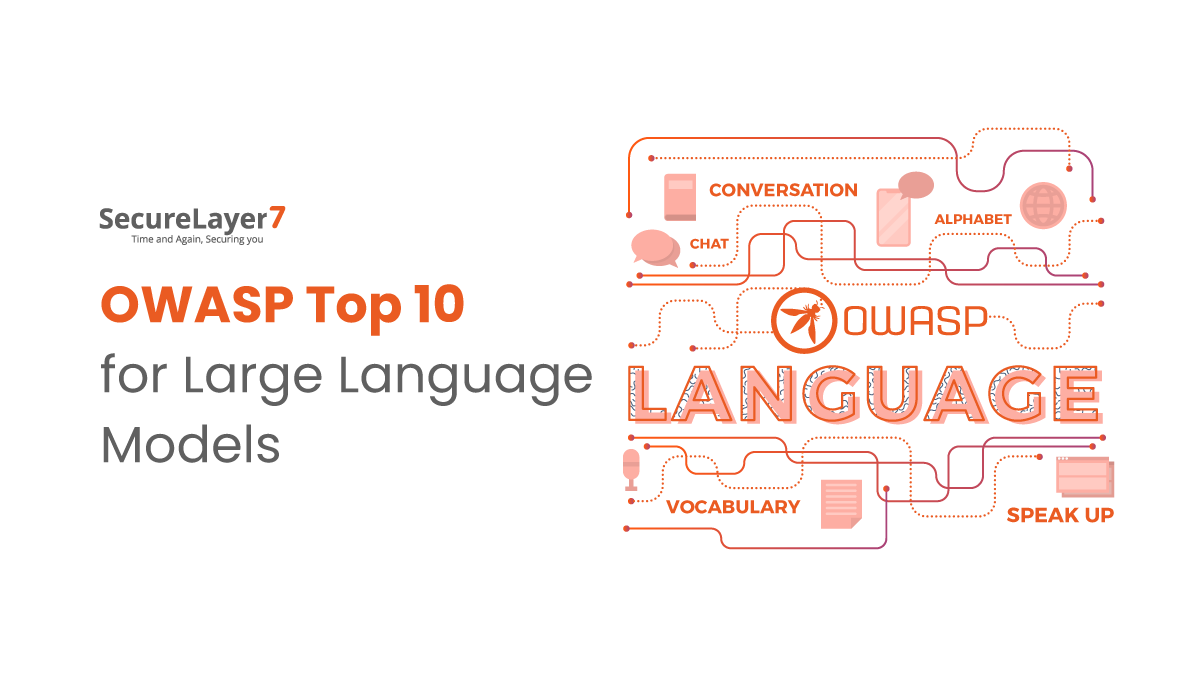
OWASP Top 10 for Large Language Models
July 3, 2023
Kubernetes has emerged as one of the most popular container orchestration platforms for deploying and managing containerized applications at scale.
However, as with any technology, it’s important to ensure that your Kubernetes deployment is secure and protected against potential security threats.
In this blog, we’ll cover 5 Kubernetes security best practices that you can implement to help fix your Kubernetes security, including the importance of limiting access, network security, secure image management, monitoring and logging, and regular updates.
By following these best practices, you can help ensure that your deployment is secure and protected against potential security threats.
Whether you’re a DevOps engineer, a security professional, or simply someone interested in Kubernetes security, this blog will provide you with valuable insights and practical tips for your secure Kubernetes deployment.
Kubernetes Security: Best Practices To Keep In Mind
Let’s Explore Kubernetes Security Best Practices!

Kubernetes is made up of several different components, each of which needs to be secured to prevent unauthorized access and data breaches. These components include:
- API Server:
The API server is the main control plane component in Kubernetes, responsible for authenticating and authorizing API requests, storing and managing cluster state, and scheduling workloads.
Securing the API server is critical to ensuring the security of your Kubernetes deployment.
You can use RBAC to control access to the API server, limit API access using firewalls, and enable SSL/TLS encryption to secure communication between the API server and other components.
- etcd:
etcd is a distributed key-value store that is used to store Kubernetes cluster configuration data..
Encryptions can be used to secure communication between etcd and other components, implement network segmentation to restrict access to etcd, and use RBAC to control access to etcd data.
- Worker Nodes:
Worker nodes are responsible for running containerized workloads in a Kubernetes deployment. Securing worker nodes is critical to prevent unauthorized access to your application data.
Network segmentation restricts access to worker nodes, RBAC controls access to worker nodes and enables container runtime security features like seccomp and AppArmor to protect containers from exploits.
- Kubernetes Dashboard:
The Kubernetes dashboard provides a web-based interface for managing Kubernetes clusters. Securing the Kubernetes dashboard is important to prevent unauthorized access to sensitive data.
You can use RBAC to control access to the dashboard, enable SSL/TLS encryption to secure communication with the dashboard and restrict access to the dashboard by limiting its exposure to the public internet.
1. Secure Kubernetes Cluster
To secure each component of a Kubernetes cluster, you can use best practices like RBAC, network segmentation, and encryption.
- RBAC allows you to control access to Kubernetes components based on roles and permissions, ensuring that only authorized users have access to sensitive data.
- Network segmentation can be used to restrict access to Kubernetes components by limiting network traffic between components.
- Encryption can be used to secure communication between Kubernetes components, preventing attackers from intercepting sensitive data.
2. Implementing Strong Access Controls (RBAC)
Access controls are a crucial component of Kubernetes security. With a complex and dynamic system like Kubernetes, it is essential to have a way to control who can access the system, what they can do, and what resources they can access.
Access controls help prevent unauthorized access, limit the potential impact of a security breach, and ensure the integrity of the Kubernetes cluster.
Role-Based Access Control (RBAC) is a Kubernetes feature that provides a powerful and flexible way to control access to resources in a cluster.
RBAC allows administrators to define roles and permissions that can be assigned to users, groups, or service accounts.
It determine who has access to the Kubernetes API, what actions they can perform, and which resources they can access.
RBAC policies have three main components: roles, role bindings, and service accounts.
- Roles define a set of permissions that can be assigned to users, groups, or service accounts.
- Role bindings associate roles with users, groups, or service accounts.
- Service accounts are used by pods to access the Kubernetes API.
To establish robust access controls with RBAC, organizations can adopt the following recommended practices:
- Use the principle of least privilege and grant users the minimum necessary permissions required to perform their tasks.
- Define roles and role bindings and specify the permissions that users need and then create role bindings to associate those roles with specific users or groups.
- Regularly review and update policies to ensure they are up-to-date and reflect any changes in the organization’s needs.
- Implement network segmentation to restrict access to the Kubernetes API server and worker nodes.
- Limit exposure of your Kubernetes API server and dashboard to the public internet by using a VPN or other secure means of access.
Access controls are an essential component of Kubernetes security. RBAC provides a powerful and flexible way to control access to resources in a Kubernetes cluster.
By implementing RBAC policies and best practices, organizations can prevent unauthorized access, limit the potential impact of a security breach, and ensure the integrity of their Kubernetes cluster.
3. Follow Container Security Best Practices
Container security is a critical aspect of Kubernetes security, as containers run in shared environments and are often subject to a range of vulnerabilities and attacks.
Here are some of the key reasons why container security is important in Kubernetes:
- Multi-tenancy: Kubernetes is designed to run multiple applications on the same infrastructure, which means that containers from different applications are likely to share the same resources. As a result, containers must be isolated from each other to prevent one compromised container from affecting others.
- Image trust: Containers are created from images, which are often built by third-party vendors or community contributors. Organizations must ensure that the container images they use are trustworthy and free of vulnerabilities.
- Privilege escalation: If a container is compromised, it could be used to escalate privileges and gain access to the underlying host or other containers. Therefore, containers must be configured with the appropriate security policies to prevent this from happening.
To help ensure container security in Kubernetes, here are some best practices:
- Minimize the attack surface: Only install the necessary components and services in the container, and remove any unused dependencies. Use Kubernetes’ pod security policies to limit access to system resources, and only grant necessary privileges to containers.
- Use secure container images: Always use container images that have been signed by a trusted authority and come from a reputable source. Scan container images for known vulnerabilities before deploying them.
- Implement container isolation: Use Kubernetes’ built-in container isolation features, such as namespaces and cgroups, to prevent containers from affecting each other. Use network policies to limit network traffic between containers.
- Employ runtime protection: Deploy runtime protection tools like runtime security agents to monitor container behavior and detect anomalies. Employ container-level firewalls, and use Kubernetes’ admission controllers to enforce security policies.
- Stay up-to-date: Keep Kubernetes and all container images up-to-date with the latest security patches and updates. Regularly audit container images and remove any unused containers.
By following these best practices, organizations can minimize the risk of container-based attacks and ensure that their Kubernetes environments remain secure.
4. Monitoring And Logging

Monitoring and logging are critical components of Kubernetes security. They enable organizations to gain visibility into the behavior of their Kubernetes clusters, identify potential security incidents, and respond quickly to mitigate the impact of attacks or breaches.
Here are some of the key reasons why monitoring and logging are important for Kubernetes security:
- Early detection of security incidents: By monitoring Kubernetes clusters for abnormal behavior, organizations can quickly identify potential security incidents before they escalate into full-blown attacks. Early detection can help minimize the impact of a breach and prevent further damage.
- Compliance requirements: Many organizations have compliance requirements that mandate the collection and retention of logs for a certain period of time. By logging all events in the Kubernetes cluster, organizations can meet these compliance requirements and demonstrate adherence to industry best practices.
- Operational efficiency: Monitoring and logging Kubernetes clusters can help organizations optimize their operations by identifying performance issues and other problems that could impact application availability and reliability.
To monitor Kubernetes clusters, you can use Kubernetes-native monitoring tools like Prometheus.
Prometheus is an open-source monitoring system that is specifically designed for Kubernetes. It collects metrics from Kubernetes clusters and other systems, stores them in a time-series database, and provides a powerful query language for analyzing the data.
And if you want to log Kubernetes clusters, you can use Kubernetes-native logging tools like Fluentd. Fluentd is an open-source logging agent that can collect logs from various sources, including Kubernetes pods and nodes, and forward them to centralized logging systems like Elasticsearch or Splunk.
By using these Kubernetes-native monitoring and logging tools, organizations can gain deep visibility into the behavior of their Kubernetes clusters and quickly identify potential security incidents.
For example, if a pod starts to consume an unusually high amount of CPU or memory, this could indicate a potential security incident or a performance issue that needs to be addressed.
Once a potential security incident has been identified, organizations can use their monitoring and logging tools to investigate further and determine the root cause of the problem.
They can then take appropriate action to mitigate the impact of the incident and prevent further damage.
.
5. Upgrading And Patching Kubernetes Clusters
Keeping Kubernetes clusters up-to-date is critical for security. As vulnerabilities are discovered in Kubernetes and its components, updates and patches are released to address these security issues.
If you do not keep your Kubernetes clusters up-to-date, they may be vulnerable to known security risks.
Here are some of the key reasons this is important for your security:
- New security vulnerabilities are discovered in Kubernetes and its components, updates, and patches are released to address these issues. Stay updated with these releases.
- By keeping Kubernetes clusters up-to-date, you can ensure that they have the latest security patches installed and are protected against known vulnerabilities.
- In addition to security patches, updates and patches also contain bug fixes and performance improvements. Keep a check on them from time to time.
- By upgrading to the latest version of Kubernetes, you can benefit from these improvements and ensure that their clusters are running smoothly.
- Upgrading to the latest version of Kubernetes can ensure compatibility with other tools and services in the your technology stack.
Here are some best practices you can follow to keep your Kubernetes cluster up-to-date.
- Test upgrades in a non-production environment: Before upgrading a production Kubernetes cluster, test the upgrade process in a non-production environment to ensure that there are no compatibility issues or unexpected problems.
- Use automated tools: Kubernetes Operations (kops) is a popular open-source tool for automating the deployment and management of Kubernetes clusters. Kops can be used to perform rolling updates, which minimize downtime by updating one node at a time.
- Have a rollback plan: In the event of an upgrade failure, have a plan in place to roll back to the previous version of Kubernetes.
- Monitor the upgrade process: During the upgrade process, monitor the Kubernetes cluster closely to ensure that everything is running smoothly.
- Keep a schedule for upgrades and patches: Regularly schedule upgrades and patches to ensure that Kubernetes clusters are kept up-to-date with the latest security patches and bug fixes.
Automated tools like Kubernetes Operations (kops) can make the upgrade process easier and minimize downtime.
Ensure Continued Security In Your Kubernetes Deployment With Securelayer7
At SecureLayer7, we are committed to providing the highest level of Kubernetes security expertise and support.
Whether you are just starting out with Kubernetes or are looking to improve the security of an existing deployment, our team can help you navigate the complex world of Kubernetes security and keep your clusters protected against cyber threats.
In addition, we offer a range of Kubernetes-native security tools that are specifically designed to protect Kubernetes clusters against cyber threats.
Our tools include Kubernetes security scanners, runtime security solutions, and network security solutions that help organizations detect and respond to security incidents in real time.
Check out SecureLayer7 now to get started.